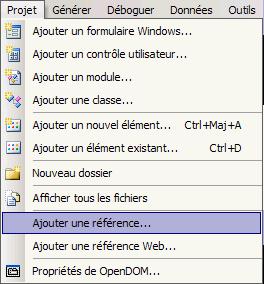Plot Undocumented DOM LotusScript Using Visual Basic 2005 Express free Edition
Today's post is a three steps introspection guide to «Lotus Notes Automation Classes» best kept secrets.
1. Suffice to add a new reference to your .NET project using Project - Add reference... menu.
As an alternative you can equally right-click Solution explorer window and select Add reference...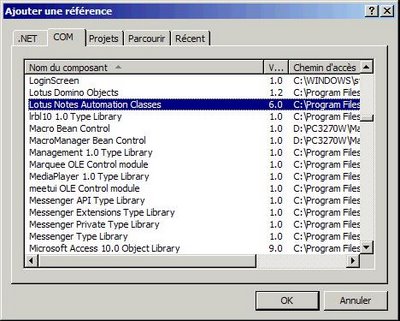
2. You then select «Lotus Notes Automation classes» from the COM tab component list. Activate the class browser either keying F2 either selecting View - Object browser command menu.

1. Suffice to add a new reference to your .NET project using Project - Add reference... menu.
As an alternative you can equally right-click Solution explorer window and select Add reference...
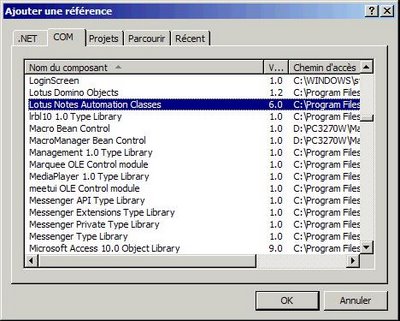
2. You then select «Lotus Notes Automation classes» from the COM tab component list. Activate the class browser either keying F2 either selecting View - Object browser command menu.

3. You can now explore the lotus package classes and view their attributes and operations.
Note that depending on your PC's color palette undocumented properties and methods will be denoted in light grey.
Using Microsoft C# 2005 Express free Edition functions equally. I guess any other professional .NET toolkit would work just as well. Note that latest #Develop open source IDE does not provide COM libraries equivalent expansion.
Labels: Domino Object Model, LotusScript, SnTT